Table of Contents
For instance, you might get results that are entirely different from what you intended, and you end up sending countless prompts and applying fixes just to AI contents debugging the output.
1. Introduction (AI Debugging)
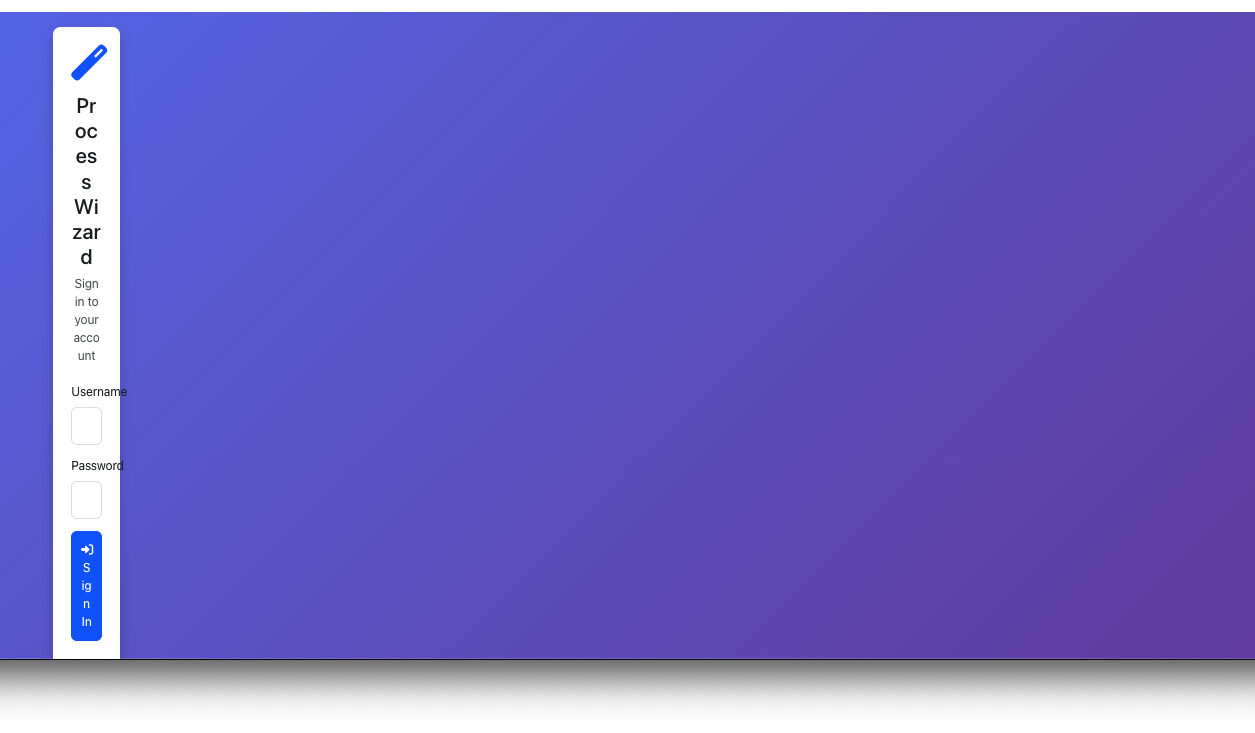
AI-powered coding tools significantly boost productivity, but they often produce programs that look very different from what you expected. This happens even more frequently in 2025, when AI code assistants are widely used across development workflows. It is essential to grasp the concept of AI Contents Debugging, as it is crucial for developers facing these discrepancies, especially when navigating the complexities of AI Debugging and AI Contents Debugging. Understanding AI Contents Debugging will greatly enhance your development experience.
AI Debugging is an essential skill for modern developers.
Incorporating AI Debugging techniques can significantly enhance your coding practices.
To prevent quality issues and development delays, it’s essential to have a structured debugging process in place. In this post, I’ll break down how to systematically debug AI-generated code—especially when the output doesn’t match what you had in mind and how AI Debugging can help clarify these processes and improve outcomes.
Moreover, mastering AI Contents Debugging can lead to more efficient coding practices and fewer errors in implementation, as AI Contents Debugging focuses on identifying and rectifying issues in AI-generated outputs.
Furthermore, understanding AI Contents Debugging can lead to more efficient coding practices and fewer errors in implementation, enhancing your development process.
2. Why Does AI-Generated Code Differ From Expectations?
Effective AI Debugging starts with clear communication.
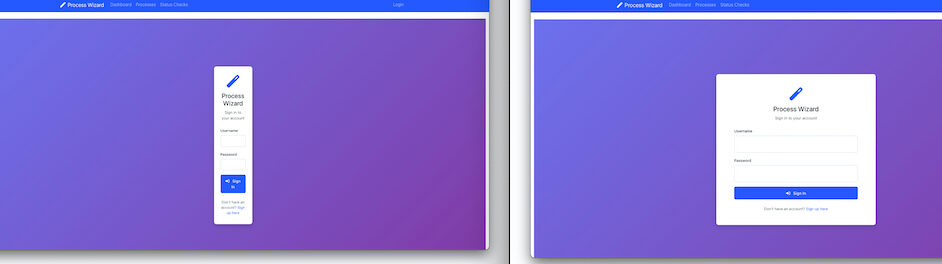
Developers must adapt their approach to AI Debugging to achieve better results.
2.1 Lack of Context and Prompt-Design Issues
AI doesn’t always grasp the exact context of your prompt or your codebase.
Developers often describe what they want but not how they want it built.
Ambiguous language, overlapping requirements, or mixed goals cause the AI to “try everything at once,” often resulting in messy or unfocused output.
2.2 Structural and Quality Limitations of AI Outputs
Even when a generated function “works,” it may be misaligned with the intended architecture or design.
Security, performance, maintainability—AI doesn’t always meet the expected standard.
Having a grasp of AI Debugging will empower you to fix issues faster.
AI Debugging can help identify underlying problems in the output.
AI produces “plausible” code, but not always production-ready or fully aligned with your project’s design patterns.
Employing AI Debugging methods is vital for maintaining code quality.
2.3 Technical Debt and Growing Maintenance Cost
If AI-generated code is merged repeatedly without testing or review, technical debt accumulates rapidly.
Later, when issues surface, it takes more time to track down what went wrong and why.
Understanding these root causes helps you design a more structured approach to debugging AI-generated outputs.
3. Step-by-Step Debugging Process
Below is a practical debugging workflow for when AI-generated code doesn’t match expectations.
3.1 Step 1: Quick Output Check & Clarify Expectations
Run the output quickly and check whether the basic flow works.
Write down what you expected. For example:
- Input → Output flow
- Function/method signatures
- Expected failure cases and error handling
- Performance or latency constraints
List where the result differs from your expectation.
This step bridges the gap between your requirements and the AI’s interpretation.
3.2 Step 2: Review the Prompt and Intent
Revisit the prompt and context you provided.
- Was the request too broad?
- Did you specify architecture or modularization?
- Did you describe test cases and edge cases?
If needed, redesign your prompt. For example:
- “This function must do ___. Include test cases ___. If failure occurs, handle ___.”
- “Use modular structure with minimal dependencies. Follow ___ coding style.”
Good prompt design is still a critical skill.
3.3 Step 3: Code Review and Structural Analysis
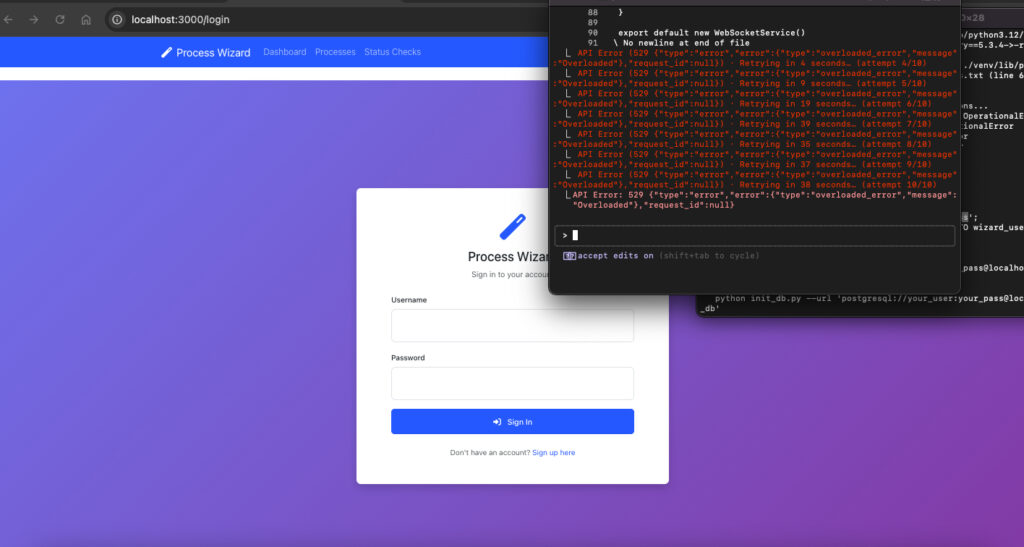
Review the generated code from a high-level perspective.
- Are files and modules logically separated?
- Are functions too large or too small?
- Are names intuitive? Any comments or documentation?
- Does the style and pattern match your project?
- Any security or performance issues?
Run static analysis tools (ESLint, Pylint, etc.) to assess the current state quickly.
3.4 Step 4: Design and Run Tests
Based on your expectations, write unit, integration, or regression tests.
Since AI rarely includes complete tests, writing tests first and iterating through “test → code → test” cycles helps maintain quality.
Consistent AI Debugging practices can lead to more reliable code.
Summarize test failures or unexpected behaviors.
If failures accumulate, incorporate the test requirements back into the prompt or modify the code directly.
3.5 Step 5: Analyze Root Causes and Apply Fixes
Investigate why tests failed or why the behavior deviates. Common reasons include:
- Missing requirements
- Missing edge-case handling
- Inefficient logic
- Missing external API checks or error handling
Solutions might include:
- Asking AI to modify specific sections
- Refactoring functions, improving naming, or replacing algorithms
AI Debugging should be a continuous learning process.
Then run the tests again. This cycle is the core of debugging.
3.6 Step 6: Review, Merge, and Document
Once the code works and tests pass, prepare for review and merge.
Document what changed and why.
If the code was AI-generated, notes like “AI-generated code, manually adjusted for ___” can be helpful.
Keeping a record of the debugging process improves future maintainability.
3.7 Step 7: Monitoring and Feedback Loop
After deploying, monitor logs and performance for unexpected issues.
To avoid repeating the same mistakes:
- Improve prompts
- Update your internal coding guidelines
- Add automated tests and static analysis rules
Sharing your experiences with the team helps improve future AI-assisted development quality.
4. Real-World Example
Let’s say you requested:
“Implement a sign-up API.”
The AI generated code works, but:
- No exception handling
- No logging
- No proper DB transaction management
Following the debugging process:
Integrating AI Debugging into your routine enhances overall productivity.
AI Debugging techniques can streamline your workflow.
- Basic check → It registers users but fails on duplicate emails.
- Prompt review → Add: “Return 409 on duplicate emails, log results, rollback transactions.”
- Code review → Missing transaction logic, unclear variable names.
- Tests → Three tests (normal, duplicate, DB error). Duplicate test fails.
- Root cause → Duplicate email condition missing. Fix manually or ask AI.
- Merge → Document improvements: exception handling, logging, transaction.
- Monitoring → No new duplicate error cases in production.
This approach lets you go beyond “The AI wrote it wrong” and instead establish a repeatable, meaningful improvement workflow.
5. Tips for Debugging AI-Generated Code
- Never trust AI-generated code without review.
- Prompts must be explicit and specific.
- Do not skip traditional development practices (review, testing, documentation).
- Use static analysis and automated tools—they catch what AI misses.
- Treat failures as learning material and iterate on your prompts.
- Don’t rely solely on AI for complex logic, architecture, or security decisions.
6. Conclusion
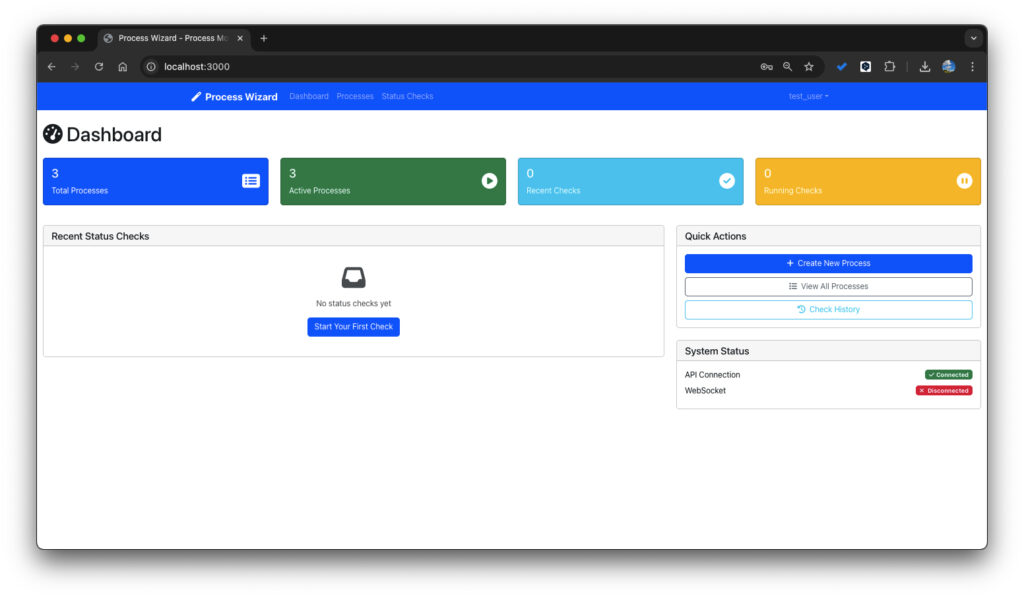
AI coding tools dramatically improve productivity, but they also produce outputs that often differ from what developers intended. With a structured debugging framework, you can turn these mismatches into an opportunity for systematic improvement rather than frustration.
As of 2025, the standard workflow in AI-assisted development is increasingly becoming:
Prompt Design → Review & Test → Iterative Refinement
Incorporating AI Debugging in your practice can yield significant benefits.
By applying the steps above, you’ll reduce the anxiety of “AI code that doesn’t look like what I imagined” and produce better, more consistent results
AI Debugging helps bridge the gap between expectation and reality.
Understanding AI Debugging is crucial for effective use of AI tools.
AI Debugging plays a pivotal role in modern software development.
Emphasizing AI Debugging will improve your overall coding experience.