Table of Contents
When working with Python, output formatting is often treated as a low-priority task. Most tutorials and lectures focus on logic and performance, leaving output presentation (lib) for the end—or skipping it altogether.
But in the real world, where you’re sending summaries to Gmail, Slack, or Telegram, clarity and readability matter more than you’d expect. That’s where Python’s textwrap module comes in. While not commonly taught, it’s a simple yet powerful way to make your text output clean, elegant, and mobile-friendly.
What Is text wrap?
textwrap is part of Python’s standard library. It allows you to format long blocks of text by:
- Wrapping lines to a specified width
- Adding or removing indentation
- Shortening overly long messages
- Controlling how initial and subsequent lines are displayed
These features are perfect for logging, email formatting, message automation, or readable console output.
Basic Usage of textwrap.fill()
import textwrap
long_text = "In the journey of achieving your dreams, \
remember that success is not final, failure is not fatal: \
it is the courage to continue that counts. Every setback is a chance to learn and grow, \
and every victory is just a step towards your next challenge. Stay resilient and keep moving forward."
wrapped_text = textwrap.fill(long_text, width=60)
print(wrapped_text)Output:
In the journey of achieving your dreams, remember that
success is not final, failure is not fatal: it is the
courage to continue that counts. Every setback is a chance
to learn and grow, and every victory is just a step towards
your next challenge. Stay resilient and keep moving forward.
fill()returns a single string with newlines inserted to ensure no line exceeds the specified width.
Line-by-Line Wrapping with wrap()
wrapped_list = textwrap.wrap(long_text, width=60)
for line in wrapped_list:
print(line)Unlike fill(), wrap() returns a list of strings. This gives you more control when customizing each line.
Indentation: indent() and dedent()
Add Indentation
indented = textwrap.indent(wrapped_text, prefix=' ')
print(indented)Remove Indentation
dedented = textwrap.dedent(indented)
print(dedented)This is useful when formatting text for markdown files, plain emails, or fixed-width formats.
Shortening with shorten()
shortened = textwrap.shorten(long_text, width=50, placeholder="...")
print(shortened)Output:
In the journey of achieving your dreams,...Ideal for preview snippets, summaries, or truncated alerts in notifications.
Advanced Customization with TextWrapper
wrapper = textwrap.TextWrapper(
width=60,
initial_indent='* ',
subsequent_indent=' '
)
custom_text = wrapper.fill(long_text)
print(custom_text)Output:
* In the journey of achieving your dreams, remember that
success is not final, failure is not fatal: it is the
courage to continue that counts. Every setback is a chance
to learn and grow, and every victory is just a step
towards your next challenge. Stay resilient and keep
moving forward.This allows for custom formatting, such as bullet points or structured logs.
Why Readability Matters More
In high-speed work environments—especially in DevOps, content summarization, or automated messaging systems—structured and readable output isn’t just a luxury. It’s a productivity tool.
Example Contexts:
- Slack bots sending summaries
- Daily reports via Gmail
- Alerts to Telegram channels
Without proper formatting, long messages become a wall of text. On mobile devices, this becomes even more problematic.
Real-World Reflection
Personally, I used to treat output formatting as a waste of time—something to skip when deadlines loomed. But now, as I manage internal tools that aggregate, deduplicate, and summarize news, formatting output became essential.
I realized that tools like textwrap help not only in presentation but also in clarity, professionalism, and reducing miscommunication.
At my previous company, where structure and discipline were emphasized, output formatting was strict but slow. At my current workplace, which moves faster, I found a middle ground: clear, concise formatting powered by textwrap, with speed preserved.
It’s a good metaphor for team culture—speed vs formality—and finding the right balance matters.
When to Use text wrap
Use it when you’re working with:
- Email content (Gmail API, SMTP)
- Slack or Telegram bots
- Report generation
- Test output formatting
- Console applications or logging
It’s especially helpful when integrating with LLMs or other tools that return or consume large blocks of text.
Conclusion
Python’s textwrap might not be flashy, but it’s an elegant solution to a problem every developer encounters: making text output look good.
In an age where automation and messaging systems dominate the workflow, taking a little time to improve output readability can make a big difference—for both you and your team.
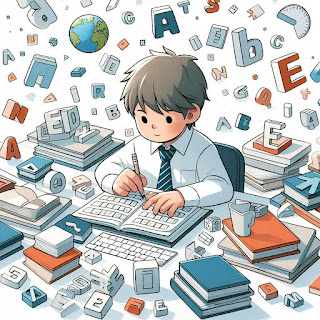
.jpeg)