Table of Contents
String is one of the most essential and versatile data types in Python. It represents an immutable sequence of characters, defined using single (') or double (") quotes. Whether you’re building a web app, analyzing data, or integrating with APIs, mastering Python string operations is a must-have skill.
This guide covers everything you need to know about string handling in Python, including fundamental methods, formatting techniques, and best practices. Let’s dive in.
What Is a String in Python?
In Python, a string is:
- Immutable: Once created, it cannot be changed.
- Sequence-based: Each character has an index starting from
0. - Widely used: From logs to API payloads, string manipulation is everywhere.
You can define strings using either:
text_1 = "Hello, World!"
text_2 = 'Hello, World!'
Python String Operations and Methods
Python provides a rich set of built-in string methods that make manipulation simple and intuitive.
len(): Get String Length
len("Hello") # 5
lower() and upper(): Case Conversion
"Python".lower() # 'python'
"Python".upper() # 'PYTHON'
strip(): Remove Whitespace
" Hello ".strip() # 'Hello'
You can also use lstrip() or rstrip() for left/right side trimming.
replace(): Replace Substring
"Hello, World!".replace("World", "Python") # 'Hello, Python!'
split(): Split into a List
"a,b,c".split(",") # ['a', 'b', 'c']
join(): Join List into a String
",".join(['a', 'b', 'c']) # 'a,b,c'
find() and index(): Locate Substring
"hello".find("l") # 2
"hello".index("l") # 2
find()returns-1if not foundindex()raises an error if not found
startswith() / endswith(): Pattern Matching
"Hello".startswith("He") # True
"Hello".endswith("o") # True
String Formatting in Python
There are three primary methods to format strings.
1. format()
"Hello, {}!".format("World") # 'Hello, World!'
2. f-strings (Recommended)
name = "John"
age = 30
f"Hi, I'm {name}, {age} years old." # 'Hi, I'm John, 30 years old.'
3. % Formatting (Old Style)
"Hi, I'm %s, %d years old." % ("John", 30)
In 2025, f-strings are preferred for readability and performance.
Slicing and Repeating Strings
Concatenation
first = "A"
second = "B"
full = first + " " + second # 'A B'
Repetition
"Ha " * 3 # 'Ha Ha Ha '
Slicing
_str = " Hi my name is John "
print(_str[7:12]) # 'name'
print(_str[:5]) # ' Hi m'
print(_str[7:]) # 'name is John '
Case Transformation
print(_str.upper()) # ' HI MY NAME IS JOHN '
print(_str.lower()) # ' hi my name is john '
print(_str.capitalize()) # ' hi my name is john '
print(_str.title()) # ' Hi My Name Is John '
Useful Validation Methods
"123".isdigit() # True
"abc".isalpha() # True
"abc123".isalnum() # True
Real-world Applications
Let’s see how these operations play out in practice.
Logging with Dynamic Values
user = "Alice"
action = "logged in"
log = f"User {user} has {action}."
print(log)
Parsing API Responses
response = "status=200;message=OK"
data = dict(item.split("=") for item in response.split(";"))
print(data) # {'status': '200', 'message': 'OK'}
Reformatting Text from RSS or Files
text = "title=AI News;source=OpenAI"
parts = text.split(";")
titles = [p.split("=")[1] for p in parts]
print(" / ".join(titles)) # 'AI News / OpenAI'
Then and Now: From C to Python
If you’ve worked with char arrays in C, Python strings will feel like a luxury. No need to manage null terminators or memory. While Python strings may not match C in raw speed, modern Python (3.12+) with optimized memory management and faster string handling makes up for it.
Unless you’re building LLM-scale text engines or need byte-level optimization, Python strings are more than enough for 99% of tasks in 2025.
Conclusion
Python’s string operations are intuitive, flexible, and powerful. Whether you’re handling a small log file or integrating with complex APIs, understanding string manipulation will drastically improve your productivity and code clarity.
In 2025, where automation, data parsing, and LLM-based tools are becoming the norm, string handling is no longer optional—it’s essential.
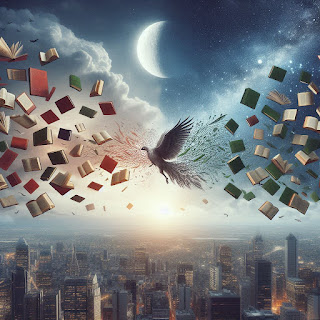
.jpeg)